 | How to create a chart showing the results of the survey questions? In Excel, you can create charts of various types, but for the show of surveys answers are often used pie chart. |
To create a pie chart:
- Locate the INSERT menu and select the CHARTS category and click the pie chart,
- Select the DATA SOURCE you want to appear on the graph,
- In the next step you can customize chart - you can use Chart Styles to eg. change colors.
Chart can also be created first by checking the data to be displayed and then clicking on the type of chart.
 |
| Pie chart - Excel 2010 Screen |
Download example XLS file:
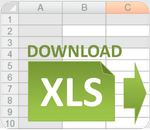

No comments:
Post a Comment